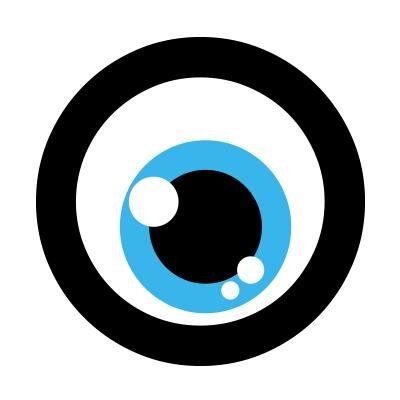
Beyond-Bot.ai + moco
MOCO is a business management software offering project management, time tracking, and invoicing solutions.
What You Can Do with this Integration
Automate Data Entry
Automatically sync new contacts or deals from Beyond-Bot.ai to moco.
Enrich Customer Profiles
Use Beyond-Bot.ai to find and add new information to your records in moco.
Trigger Workflows
Start automated workflows in moco based on conversations with your virtual expert.
Available Actions
Here are the specific actions your virtual expert can perform within moco.
Moco Activities List
Tool to retrieve activities. use when you need to list time entries with filters like date range, user, project, or billing status.
Moco Activity Get
Tool to retrieve a single activity by id. use when you need to fetch details for a specific activity after confirming the activity id.
Moco Activity Update
Tool to update an existing activity. use when you need to adjust details of a recorded time entry after confirming the activity exists.
Moco Comments List
Tool to retrieve a list of comments. use after confirming the resource type and id.
Moco Company Create
Tool to create a new company. use when you need to add a company after gathering required fields.
Moco Company Delete
Tool to delete a company. use when you need to remove a company from moco after confirming no active dependencies.
Moco Contacts List
Tool to retrieve a list of contacts. use when you need to list contacts optionally filtered by tags, term, or phone after confirming criteria.
Moco Deals List
Tool to retrieve a list of all deals (leads). use when you need an overview of deals filtered by status, tags, date range, or associated company.
Moco Deal Categories List
Tool to list deal categories with their ids and probabilities. use when you need a reference of available deal category types after authenticating.
Moco Deal Delete
Tool to delete a deal. use when you have identified an obsolete or unwanted deal and confirmed its deletion. example: "delete the deal with id 123."
Moco Deal Get
Tool to retrieve a single deal by id. use when you have a deal id and need detailed deal information. use after confirming the deal id.
Moco Deal Update
Tool to update an existing deal. use when you need to modify one or more fields of a deal after retrieving its details.
Moco Invoices List
Tool to retrieve a list of all invoices. use when you need an overview of invoices, optionally filtered by status, date range, or client.
Moco Moco Invoice Create
Tool to create a new invoice. use after gathering complete invoice data (customer, dates, items, etc.).
Moco Moco Purchase Create
Tool to create a new purchase. use when you need to log an expense record after gathering date, items, and payment info.
Moco Offers List
Tool to retrieve a list of all offers. use when you need an overview of offers filtered by status, date range, or identifiers.
Moco Offer Get
Tool to retrieve a single offer by id. use when you have an offer id and need detailed offer information. use after confirming the offer id.
Moco Planning Entries List
Tool to retrieve a list of all planning entries. use when you need an overview of planned hours filtered by period, user, or project.
Moco Planning Entry Create
Tool to create a new planning entry. use when you need to allocate working hours to a project or deal.
Moco Planning Entry Get
Tool to retrieve a single planning entry by id. use when you need detailed information for a specific planning entry after confirming its id.
Moco Projects List
Tool to retrieve a list of all projects. use when you need an overview of projects optionally filtered by company, leader, date range, or tags after confirming criteria.
Moco Project Create
Tool to create a new project in moco. use when you need to provision a project with validated parameters.
Moco Project Get
Tool to retrieve a single project by id. use when you need detailed project information after confirming the project id.
Moco Project Update
Tool to update an existing project. use when you need to modify project details after confirming the project id.
Moco Users List
Tool to list all users. use when you need valid 'leader id' or 'co leader id' for project creation after confirming available staff.