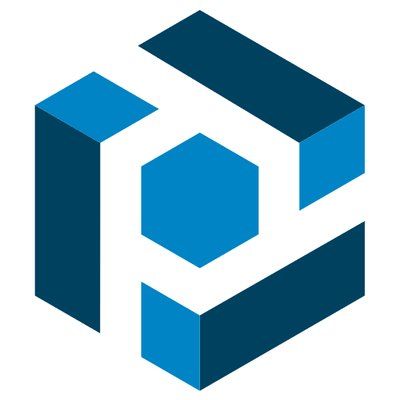
Beyond-Bot.ai + parseur
Parseur is an AI-powered data extraction tool that automates the parsing of emails, PDFs, and other documents into structured data.
What You Can Do with this Integration
Automate Data Entry
Automatically sync new contacts or deals from Beyond-Bot.ai to parseur.
Enrich Customer Profiles
Use Beyond-Bot.ai to find and add new information to your records in parseur.
Trigger Workflows
Start automated workflows in parseur based on conversations with your virtual expert.
Available Actions
Here are the specific actions your virtual expert can perform within parseur.
Parseur Create Webhook
Tool to create a new webhook in parseur. use when you need to send parsed data via http post in real time.
Parseur Delete Webhook
Tool to delete a specific webhook. use when permanently removing a webhook after confirming its id.
Parseur Enable Webhook
Tool to enable a paused webhook for a mailbox. use after confirming the webhook is correctly configured.
Parseur List Documents In Mailbox
Tool to list documents within a specific mailbox. use when you need to paginate, search, or sort the documents of a given mailbox after obtaining its id.
Parseur List Mailboxes
Tool to retrieve a list of all mailboxes. use when you need to browse or filter mailboxes via pagination, searching, or sorting.
Parseur List Templates
Tool to list all templates in a given mailbox. use after fetching mailbox details when you need to page through and inspect available templates for further actions.
Parseur List Webhooks
Tool to list all webhooks for a mailbox. use when you need to retrieve both active and paused webhooks for a given mailbox.
Parseur Pause Webhook
Tool to pause (disable) an existing webhook. use when you need to stop sending parsed data via a webhook after confirming the correct mailbox and webhook ids.
Parseur Retrieve Webhook
Tool to retrieve details of a specific webhook. use after creating or listing webhooks.
Parseur Update Webhook
Tool to update an existing webhook’s settings. use when you need to change the webhook’s target url, event type, headers, or name after creation.