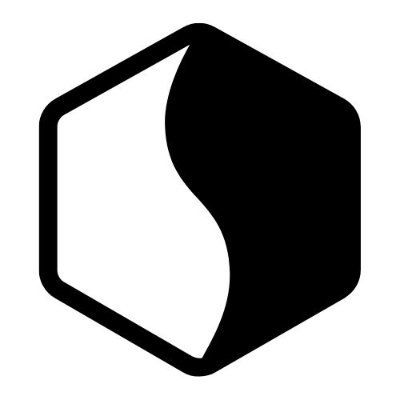
Beyond-Bot.ai + starton
Starton is an all-in-one Web3 API platform that enables developers to deploy and interact with smart contracts, store files on IPFS, and monitor blockchain events through a unified API and frontend interface.
What You Can Do with this Integration
Automate Data Entry
Automatically sync new contacts or deals from Beyond-Bot.ai to starton.
Enrich Customer Profiles
Use Beyond-Bot.ai to find and add new information to your records in starton.
Trigger Workflows
Start automated workflows in starton based on conversations with your virtual expert.
Available Actions
Here are the specific actions your virtual expert can perform within starton.
Starton Delete Smart Contract Event
Tool to delete a specific smart contract event watcher by its id. use after confirming the watcher id you want to remove.
Starton Get Smart Contracts
Tool to retrieve a list of all smart contracts associated with your project. use after authenticating and optionally filtering by project id.
Starton Get Smart Contract Deployments
Tool to retrieve a list of smart contract deployments. use after deploying or importing contracts to browse existing deployments.
Starton Get Smart Contract Event
Tool to retrieve details of a specific smart contract event watcher by its id. use after confirming the event watcher id and before updating or deleting it.
Starton Get Templates
Tool to retrieve a list of all smart contract templates. use when browsing the starton template library to select a template before deployment.
Starton Get Watcher
Tool to retrieve details of a specific watcher by its id. use when you need to confirm its configuration before updating or deleting.
Starton Get Watchers
Tool to retrieve a list of all watchers monitoring blockchain events. use after watchers are created.
Starton Get Webhooks
Tool to retrieve a list of all webhook watchers. use after creating watchers to review existing watchers.
Starton Upload File
Tool to upload a file to your project's ipfs storage. use after preparing the file you want to host on ipfs.